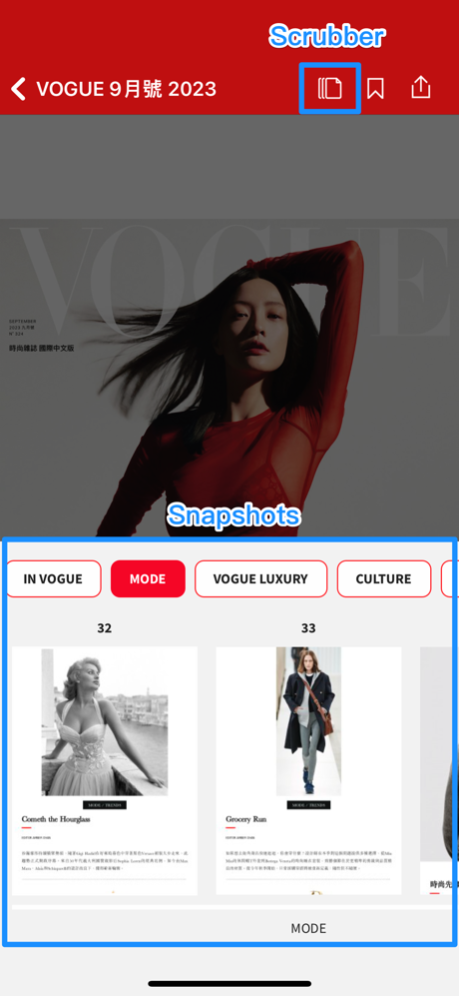VOGUE 台灣 11
Continue to app
Free Version
Publisher Description
VOGUE iPad版雜誌每月五號發行。
*如果您有使用上的問題,歡迎你寫e-mail到readerservice@condenast.com.tw或是撥打客服專線, 0800-011-228 詢問,謝謝
進入時尚王國,只在一鍵之間。
立即下載VOGUE國際中文版iPad版,最新流行撇步,快速在指掌中任你擺弄。
從名牌護套裡拿出你的iPad,開啟桌面,VOGUE icon將是最搶眼的閃閃裝飾。
和VOGUE一起生活,你會成為姊妹淘中最先搶到IT bag的幸運兒,你會是聚會中總是知道哪裡有好吃好玩新店的意見領袖,你會和最貼近設計師、明星、藝術家內心世界的密友知道一樣多的幕後故事,你會是流行圈中的一份子。
所以,VOGUE既是你進入時尚的敲門磚,也是你品味登峰的蹬腳石。
VOGUE iPad雜誌訂閱優惠:
1.單本零售價NTD 120。
2.每月自動續訂VOGUE iPad雜誌,每期訂閱價為NTD 90。
3.每年自動續訂VOGUE iPad雜誌,一年12期訂閱價為NTD 790。
以上二種訂閱服務,皆為「自動續訂」,一旦確認訂購,則每月/每年會自動從您的iTunes帳號中扣款。
VOGUE iPad雜誌「自動續訂」條款:
1.「自動續訂」會在下一期開始前的24小時內自動續訂雜誌, 並從您的iTunes帳號中以同樣的訂閱價扣款(年訂戶會每年自動扣款、月訂戶會每月自動扣款)。,
2.若您無法在下一個續訂日的24小時前取消「自動續訂」的服務,您所有的訂閱服務都會自動更新。
3.您可至您的iTunes帳號管理頁面中,更改您的訂閱設定或取消您的訂閱服務。
4. 一旦您確認訂購並付款成功,在雜誌到期前或在有效訂閱期間內,您將無法取消該筆訂閱。
5.了解更多內容,請至http://www.VOGUE.com.tw/ 查詢。
Oct 18, 2023
Version 11
- 2023 介面全新改版,下載速度更快速
- Scrubber新功能,透過Snapshots快速切換到你想看的單元
- 優化使用者介面以及提昇穩定度
- 支援 iPhone 閱讀
- 支援iOS 14.0 以上版本
About VOGUE 台灣
VOGUE 台灣 is a free app for iOS published in the Food & Drink list of apps, part of Home & Hobby.
The company that develops VOGUE 台灣 is Condenast TW Limited.. The latest version released by its developer is 11.
To install VOGUE 台灣 on your iOS device, just click the green Continue To App button above to start the installation process. The app is listed on our website since 2023-10-18 and was downloaded 0 times. We have already checked if the download link is safe, however for your own protection we recommend that you scan the downloaded app with your antivirus. Your antivirus may detect the VOGUE 台灣 as malware if the download link is broken.
How to install VOGUE 台灣 on your iOS device:
- Click on the Continue To App button on our website. This will redirect you to the App Store.
- Once the VOGUE 台灣 is shown in the iTunes listing of your iOS device, you can start its download and installation. Tap on the GET button to the right of the app to start downloading it.
- If you are not logged-in the iOS appstore app, you'll be prompted for your your Apple ID and/or password.
- After VOGUE 台灣 is downloaded, you'll see an INSTALL button to the right. Tap on it to start the actual installation of the iOS app.
- Once installation is finished you can tap on the OPEN button to start it. Its icon will also be added to your device home screen.